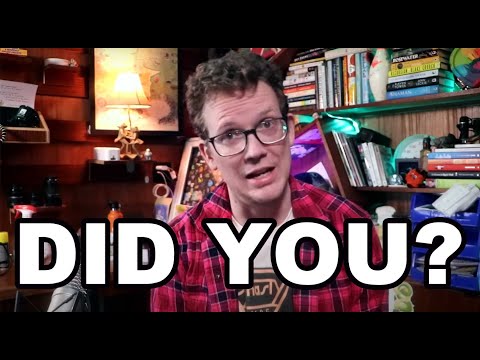🔐Creating an account on Course Hero Knowledge Drive is the first step to uploading documents and joining the community.
📚By uploading documents, you can contribute to a powerful academic resource and help students from all over the world.
🔢Course Hero tracks your document uploads and rewards you with Course Hero Premier membership and badges for your achievements.
👥You can share your achievements and contributions through Facebook and Twitter, spreading the word about Course Hero Knowledge Drive.
📁Course Hero accepts various academic file formats, making it easy for you to upload your documents.