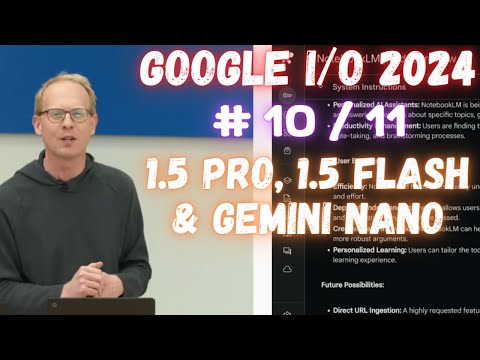✨Shooting in Apple ProRes Log allows for greater flexibility in color grading and adjusting contrast.
🌅Pay attention to lighting and shoot during the golden hour or when lighting conditions are optimal for a cinematic look.
🔍Use the 1X lens on your iPhone for best overall image quality, especially in good lighting conditions.
🎵Choose inspiring and appropriate music to enhance the mood and storytelling of your videos.
📐Focus on composition by using the rule of thirds, leading lines, and interesting angles to create visually engaging shots.