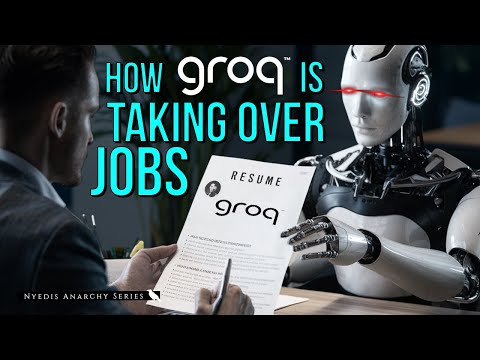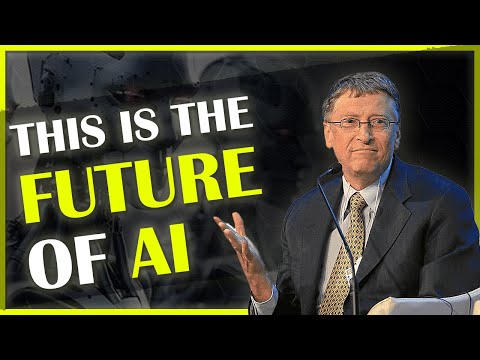🔑Assigning roles to Chat GPT can add personality and make interactions more engaging.
💡Formatting outputs in various styles such as tables and lists adds clarity and organization.
📝Generating to-do lists from paragraphs helps organize tasks effectively.
👥Renaming chat logs improves organization and easy retrieval of conversations.
🔍Prompting follow-up questions and commands allows deeper exploration of topics.